The Personalization of Learning
Through this week’s study, I have learned a lot of new knowledge about artificial intelligence and other technological tools to help personalize learning.
The use of AI technology in personalized learning is a good demonstration of the critical points of personalized learning. Based on data analysis, AI can accurately analyze the current situation of students to develop a set of personalized learning programs for different students, timely consolidation of learning, and more efficient mastery of knowledge points, and improve the overall efficiency of teaching.

I used Duolingo for a while to learn Japanese, which was an excellent experience. Duolingo’s bot uses sound recognition technology to determine if my pronunciation is accurate. It can also translate complex sentences into sounds, which is more efficient than when I was learning English earlier in my life by simply familiarizing myself with the language through textbooks, TV shows, and movies. It also adjusts the pace of the course based on feedback, correcting the program’s judgment of my level by the length of time I spend answering questions and the percentage of questions I get correct so that it can create a more appropriate learning plan. Historically, some rich people would invite teachers to give their children one-on-one personalized instruction. But now, with the spread of AI technology, ordinary people can also get personalized education through a vast Internet database.
Personalized instruction through AI is prevalent today. I can even find similar applications in video games, such as the Nintendo Ring Fit Adventure, a fitness video game. It uses time use in each workout, the results I complete, and the change in my heart rate to modify my workout plan for the next day.
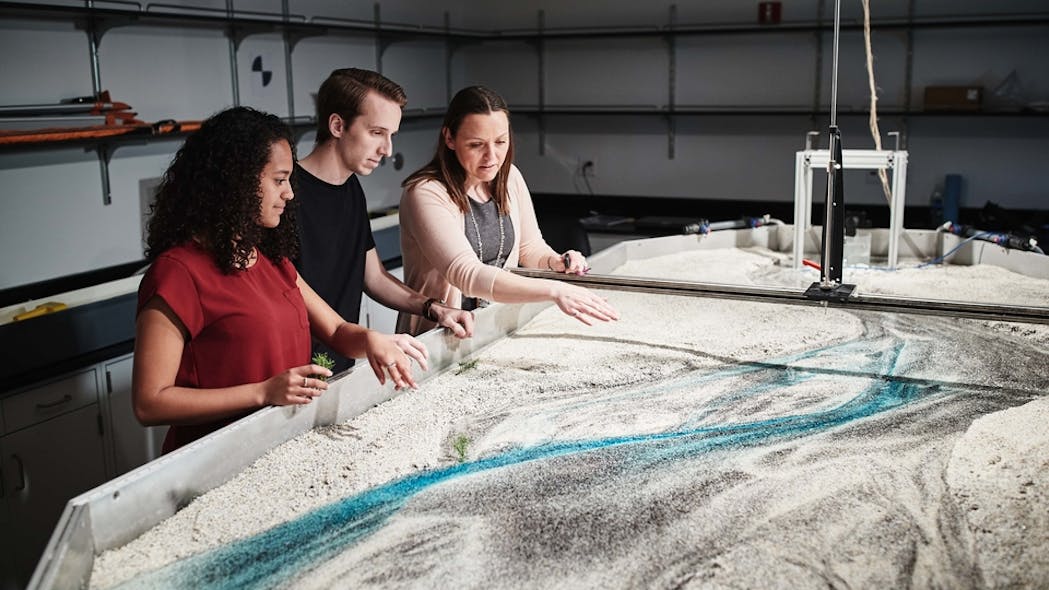
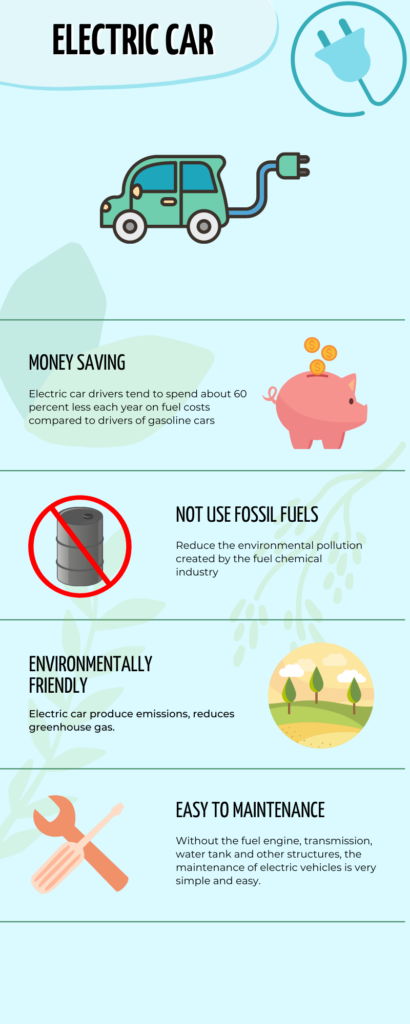
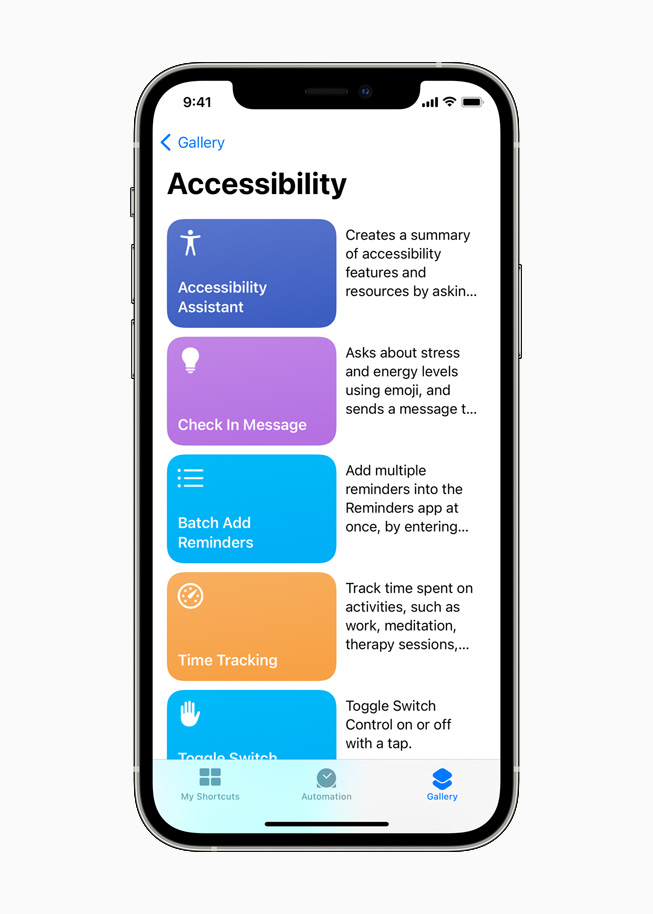

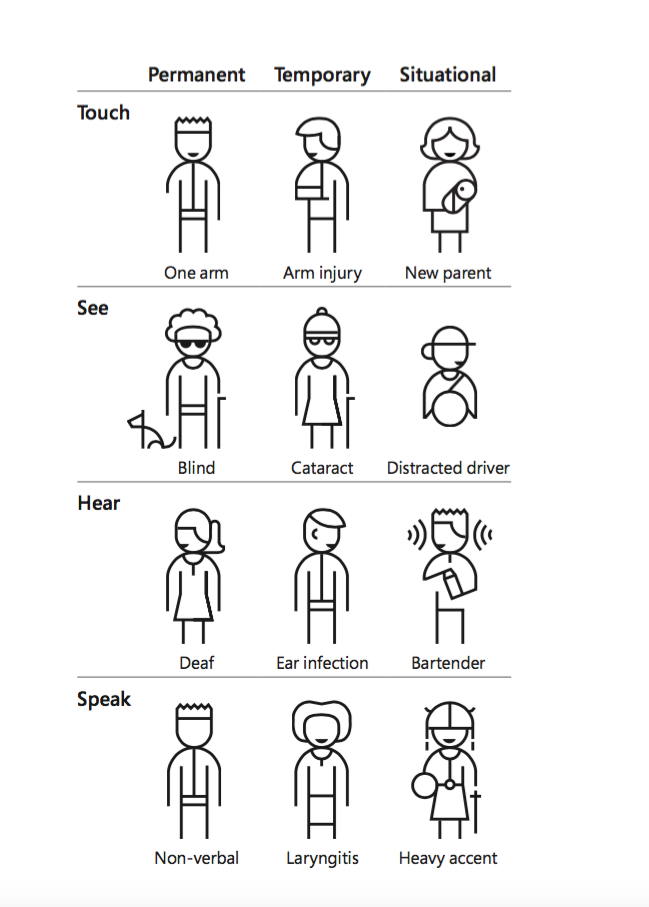
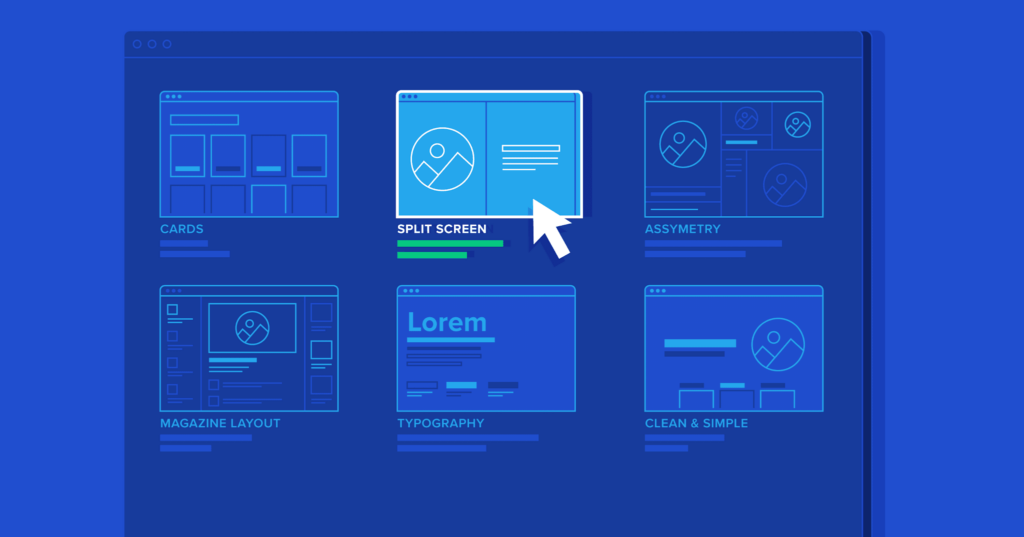



Recent Comments